Idle Until Urgent
The concept is simple; your code is initially deferred to idle periods, but then run immediately as soon as it’s needed. In other words: idle-until-urgent.
There's a fantastic blog post by Phillip Walton on the concept, as well as some great code examples, but this guide will cover how to use the idlize package by GoogleChromeLabs in the concept of a typical JS setup.
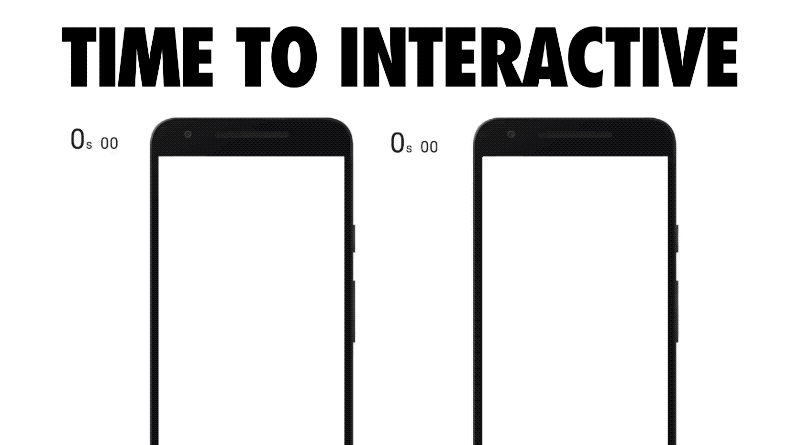 The cost of JavaScript in 2018 by Addy Osmani is another great read for JavaScript performance tips
The cost of JavaScript in 2018 by Addy Osmani is another great read for JavaScript performance tips
IdleValue
Idle value is for setting single values, where the cost to do so is expensive.
import { IdleValue } from 'idlize/IdleValue.mjs'
const example = new IdleValue(() => {
// Expensive code here
return 1 + 1
})
Then, if we try and use our example variable later on, and we haven't yet evaluated it, it will be immediately called.
const newValue = example * 2 // 4
IdleQueue
The idle queue is useful for apps that want to split up their logic into a sequence of functions and schedule them to run idly.
It works similarly to requestIdleCallback(), and in-fact uses that API, but does a few extra things:
- The queue can be configured so all queued functions are guaranteed to run before the page is unloaded.
- Queued tasks can be run immediately at any time.
- Queued tasks can pass a minimum time budget, below which they won't attempt to run (this minimum time budget can also be configured per queue).
- Queued tasks store the time/visibilityState when they were added to the queue, and are invoked with this data when run.
import { IdleQueue } from 'idlize/IdleQueue.mjs'
const queue = new IdleQueue()
queue.pushTask(() => {
// Some expensive function that can run idly...
})
queue.pushTask(() => {
// Some other task that depends on the above
// expensive function having already run...
})
Using with Webpack chunks
Loading chunks of Javascript on demand seems like an impossible, time consuming, and stress-inducing task; yet that is not the case. You can import webpack chunks inside an IdleQueue, and then push tasks which require that package to the same queue, ensuring the chunk has been loaded before running the code. This could be fired by anything, maybe a button press, or the users scroll position.
WARNING
Be sure to update your webpack rules to use .mjs files, otherwise you will encounter issues.
Example (flickity)
A package like flickity works great for this sort of thing, as you can defer the large package until it's actually needed.
import { IdleQueue } from 'idlize/IdleQueue.mjs'
const carouselQueue = new IdleQueue()
const openCarouselBtn = document.querySelector('.js-open-carousel')
carouselQueue.pushTask(() => {
import(/* webpackChunkName: 'flickity' */ 'flickity').then(
({ default: Flickity }) => {
let flkty = new Flickity()
}
)
})
openCarouselBtn.addEventListener('click', e => {
e.preventDefault()
carouselQueue.pushTask(() => {
// Some code to display the carousel
})
})